![]() Click on any screen item for more information.
Click on any screen item for more information.
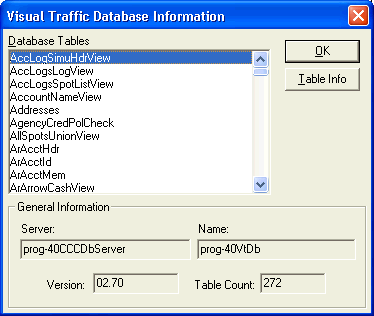
Visual Traffic has a great number of reports available and it is quite likely any information you would want is already available to you in one of the built in reports from the Report menu option. If you do need a report that is not one of the many provided with Visual Traffic, then you will need to extract database information stored within VT in order to create a custom report using the Seagate Crystal Reports ™ program.
This discussion explains very briefly how some of the information is stored in the VT database files. None of this is information is very useful for daily operations and can be ignored by most users.
The Info option from the Database Menu shows this dialog, which shows the Database Tables used by VT. The names of the tables are descriptive of the data they contain. For example, the table ArDeposit contains information that is stored in VT about Accounts Receivable deposits.
Double-click any of the tables in the list box, or highlight a table and click the Table Info button to open the Table Information Dialog. This allows you to view information about the individual columns in each table.
The Table Count box on the Database Information dialog shows how many database tables are present in the VT database file.