![]() Click on any screen item for more information.
Click on any screen item for more information.
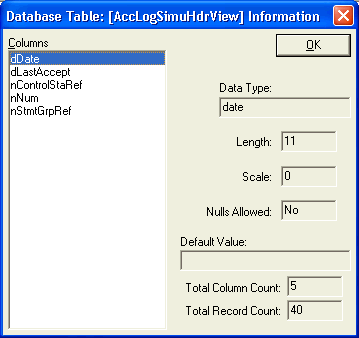
This dialog provides only information about one database table; nothing may be altered. The Columns box displays all of the fields that are contained in a single record of this particular table.
A record contains all the information about a single record on the selected table. Each "piece" of information within the record is called a field. To create custom reports, you will have to setup a procedure to extract field data from within one or more VT database tables and place the fields into a format (often columns) on the report. Consult the report program generator manual for information on to how to utilize this data.
As you select each column, information about the column is displayed in the right portion of the dialog. Some of this information is also useful for someone creating custom reports.
Click OK to close this dialog and return to the previous dialog.