![]() Click on any screen item for more information.
Click on any screen item for more information.
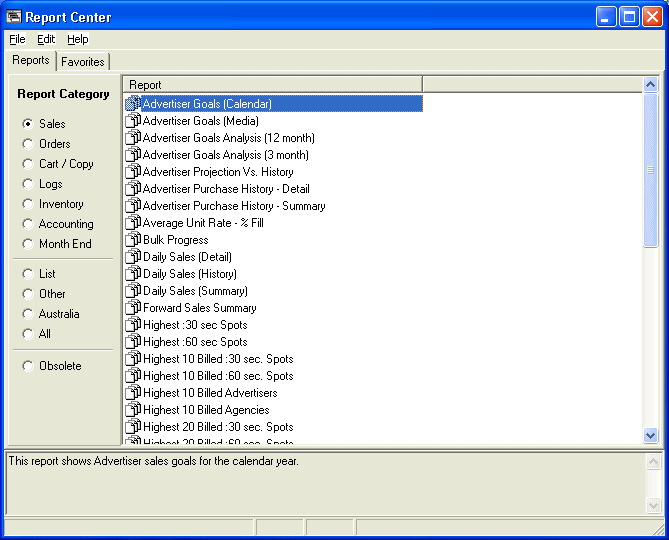
The Report Center is a central access point for all reports on your system. From it, you can configure, print, preview, email and export all of the system reports. Think of the Report Center as your view port into the database and data files of your software.
This initial dialog is used to select the report you want to generate. The Reports tab lists all reports available on the system, sorted into several groups according to use or interest. Click any of the radio buttons to see the reports in that group. The Favorites tab lists those reports you have designated as Favorites.
Visual Traffic comes with nearly 150 preconfigured reports, and almost all of them can be further customized to suit your individual needs.
For more information, see the following topics:
![]() The Preview Window
The Preview Window
![]() Complete List of Reports
Complete List of Reports