![]() Click on any screen item for more information.
Click on any screen item for more information.
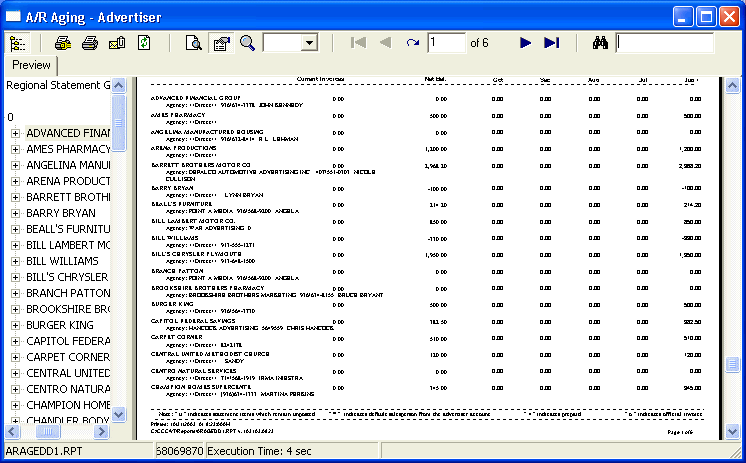
The Preview Window displays a preview of the processed report. You can use the scroll bars to move around the report vertically and horizontally, you can use the Navigation Tree on the right to quickly navigate the report and select specific data for display. Use the tools on the Preview Toolbar to display what you need to see.
Reports displayed in the Preview Window can be drilled into. Click any item on the report to zoom into that item, and to view the item in detail.