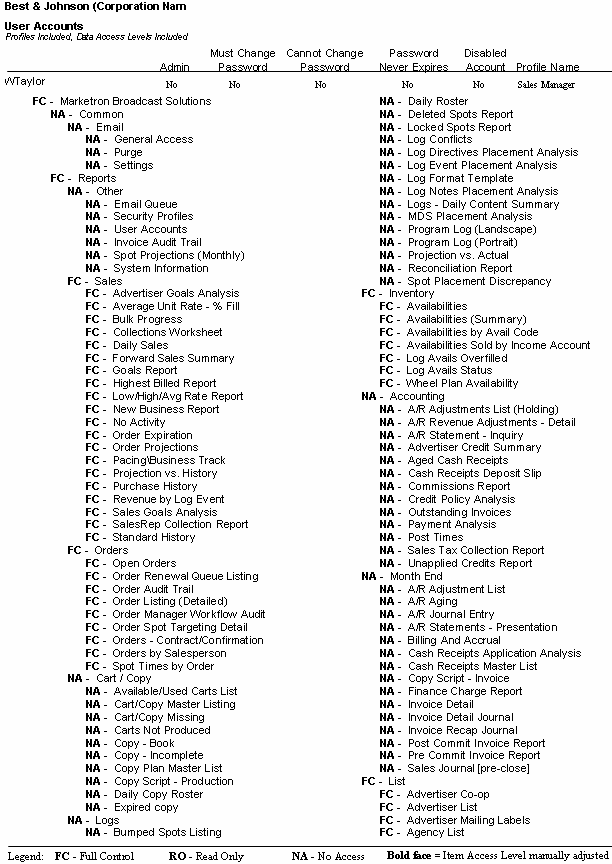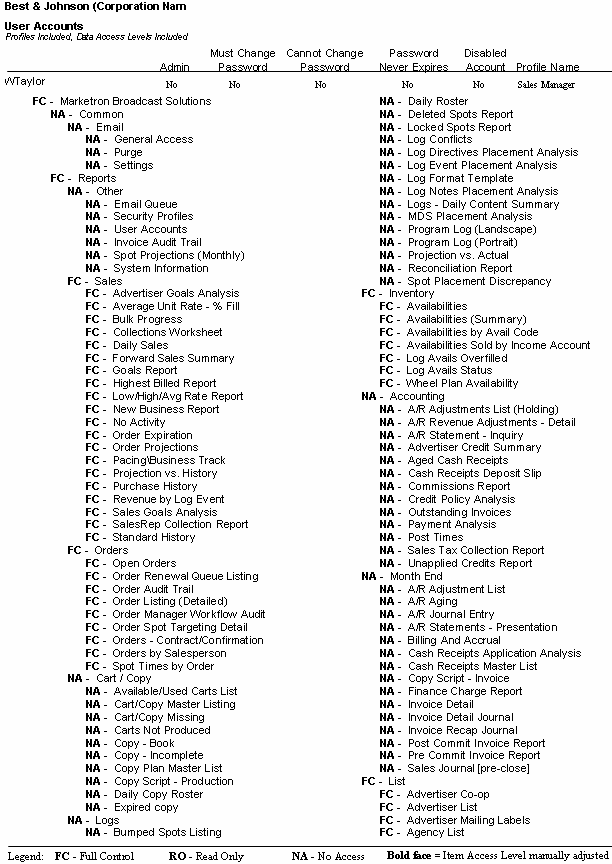
Home > Report Center > Reports > Other Reports > User Accounts Report
This report shows the account settings for each user in Security Management. If security profiles are included, the report will also show the level of access given to each user based on the security profile attached to each one. If multiple profiles are attached to a user, their cumulative access level will be shown.
Information for this report pulls from the User Setup in Security Management.
This report may also be printed from the Security Management Screen.
| Grouping Options | Filter Options | Other Options |
|---|---|---|
| User Names | Include/Exclude Profiles Include/Exclude Data Access |