![]() Click on any screen item for more information.
Click on any screen item for more information.
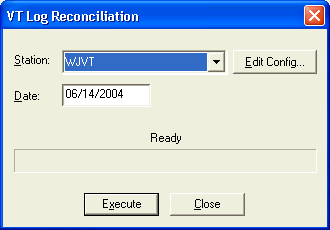
This VT Log Reconciliation dialog is used to electronically reconcile a log previously exported to an automation system using the Log Export menu. The automation system, while it actually plays the digital audio (commercials, music, liners, etc.), creates an audit file as it progresses which records all information about the execution of the log.
When you run the reconcile function, VT compares the information from the automation audit file report to the original log. VT will automatically adjust the time the cart actually played to insure the spot time on invoices is accurate. In addition, VT will alert the operator to spots that did not play and allow you to bump them from the log if desired.
This function may only be used with stations that use the log export function and use an automation system that produces a reconcile report that can be used with Visual Traffic.
Before you may reconcile a log for a station, you must setup the reconciliation configuration. Click the Edit Config button to open the Station Configuration Dialog.
Click the OK Button to begin the Log Reconciliation process.
For more information, see the following topics:
![]() Log Reconcile - Things To Remember;
Log Reconcile - Things To Remember;