![]() Click on any screen item for more information.
Click on any screen item for more information.
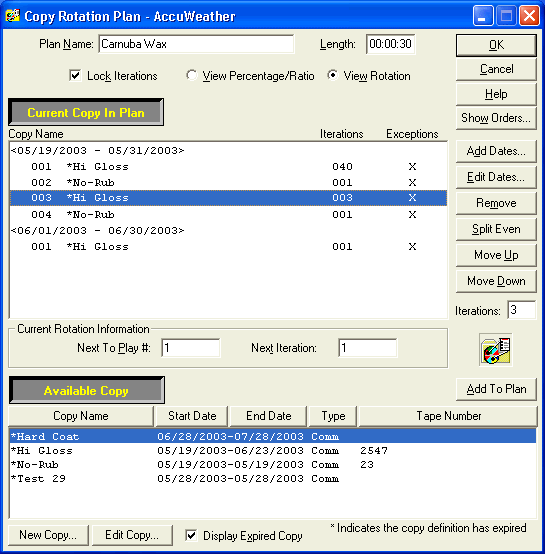
The Copy Rotation Plan dialog allows you to define a rotation plan for two or more Copy records. You place the rotation Plan in the Spot Pattern definition instead of a single Copy record. When you assign copy VT will automatically schedule copy (which includes the cart number) according to your rotation plan pattern. From this dialog, you can also create or edit the copy used by the plan.
For more information, see the following topics:
![]() How Copy Plans Work
How Copy Plans Work