![]() Click on any screen item for more information.
Click on any screen item for more information.
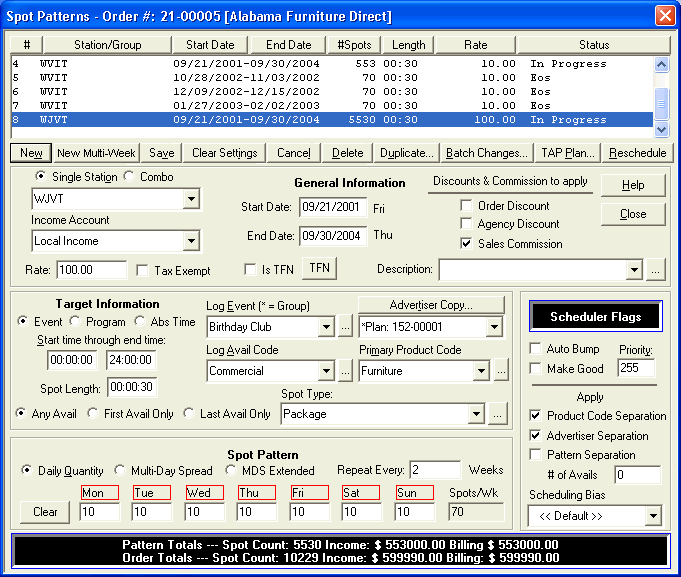
This dialog is the "heart" of the order entry function. Much of your input time will probably be spent here if your station’s normal order is for per spot billing. Spot Patterns generate spots through scheduling that are placed on station logs. If you are entering a new order, click New to get started. You can create as many Spot Pattern definitions as needed to complete the order.
Items entered here affect only the current Spot Pattern. One exception to this is the Batch Changes button, which allows you to make changes to multiple Spot Patterns at once.