![]() Click on any screen item for more information.
Click on any screen item for more information.
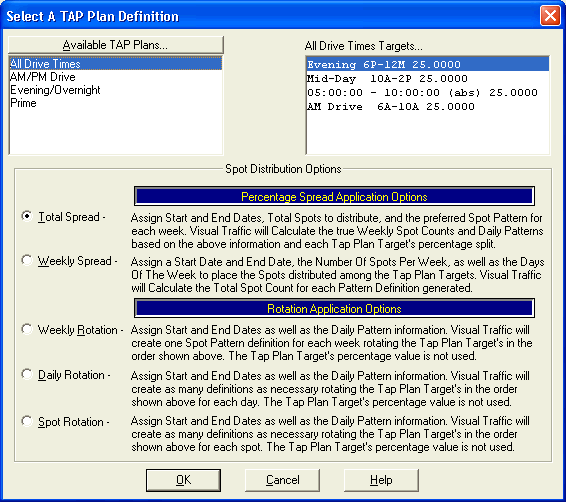
This dialog is used to create all or portion of an order from a TAP (Total Audience Plan). Keep in mind that you may mix a TAP Plan with additional Spot Patterns. However, you must use all of any TAP Plan you choose to use. Tap Plans are defined using the TAP Plan Setup dialog, accessed from the VT Orders Menu. Once defined, you can then use them on an order.
This dialog uses all Tap Plans defined for the Statement Group of the current order. Select the TAP Plan you want to use then choose one of the five Spot Distribution Options. The distribution types all use different methods to create spot pattern definitions based on the selected TAP Plan.