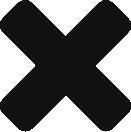Remote Access enables Marketron Support to gain access to your Marketron application remotely to view your experience, help you troubleshoot any issues and more.
Connect with a Marketron Representative using Remote Access
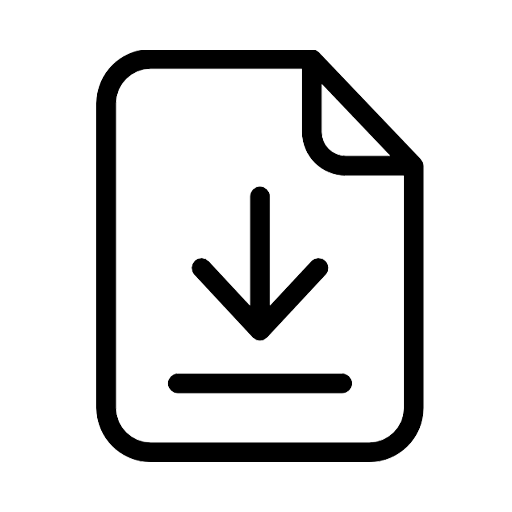
Step 1
Download a small program to this computer by clicking the button below.
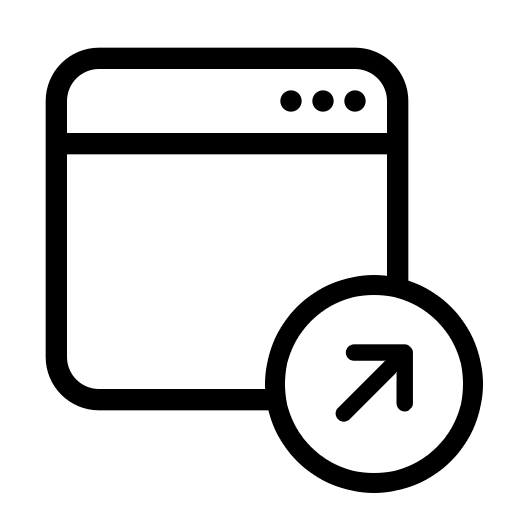
Step 2
Launch the downloaded application. It may be located in your Downloads folder.
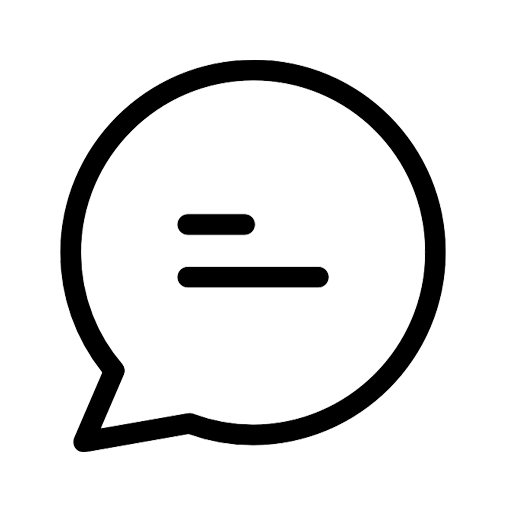
Step 3
Give the 9-digit number to your support representative.
Note: When you want to end the support session, be sure to quit the program.