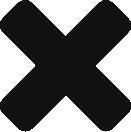Modern, optimized and connected radio traffic software is the hub for spot management and revenue. Having the right system has much to do with its features, integration capabilities and usability. Another key component is radio traffic reporting.
Reporting abilities can vary across platforms. Additionally, you may or may not be able to create custom reports. In some cases, your data may not even be available for export without hefty fees. So, how should you evaluate reporting? What does every station need to understand operations and glean insights?
Let’s review the most common and valuable traffic report types and the intelligence they should provide.
Management Reports: Monitor Revenue and Inventory
Management reports offer stations visibility across revenue activities and inventory optimization. These can be critical in projecting revenue and determining open avails. Within this category, these reports are beneficial:
- Contracted reports: View projected revenue.
- Scheduled reports: Use these to look at inventory statistics and historical revenue numbers.
- Alternative revenue: Find revenue not related to airtime buys.
- Sales activity: Assess revenue generation by salesperson for specific time frames.
- Order activity: See sales activity by contract.
- Pacing: Evaluate pacing information based on current revenue and a specified budget (e.g., by station, salesperson or revenue type).
- Open avails: Find open avails and scheduled spots for distinct dayparts or programs.
- Skim avails: Identify sold and unsold statistics by daypart or program.
- Inventory detail: Understand inventory in detail by schedule line.
- Inventory view: Locate sellout information by spot names scheduled into specific avails.
Having a robust set of management radio traffic reporting options lets you analyze so many areas of revenue and inventory. Those using the reports include general, traffic and sales managers. Additional leadership roles would also find these helpful.
Traffic Reports
The next class of reports is specific to traffic department needs. One of the most crucial is an avails report, which presents the contracts and advertisers buying avails by daypart.
There are also several reports related to contracts, such as:
- Contract summary, which lists all contracts and attributes
- Contract audit, which compares contracted and scheduled dollars and spot information
- Broadcast contract, which lets you look at graphical or dot matrix broadcast contracts
Another report is copy/continuity. There is a mix of capabilities that support copy inventory. Spot reports are also in this category. For spot management, you should be able to pull reports to support managing bumps and makegoods and to examine scheduling discrepancies.
Analytics Reports
Analysis abilities provide you with insight to maximize future revenue. A demand pricing report using a yield management framework may be part of this section. Sales forecasting reports enable you to run what-if scenarios to improve forecasting.
Contracted vs. Scheduled Highlight
Contracted and scheduled reports are not identical. Contracted reflects an advertiser’s order. Scheduled relays what actually occurred, which can be different because of bumps, cancellations or deletions.
Contracted reports help with future projections. Scheduled ones are more useful in assessing historical data and inventory statistics.
Custom Reporting
Each radio traffic reporting module is unique, and most offer some level of customization. Different criteria and data points may be available in your solution. Flexibility and filtering are essential functions when building customer reports. It’s much easier if templates are available to guide this.

Advanced and Specialized Radio Traffic Reporting: Spots + Digital
A radio traffic reporting segment that’s unique to our offerings is Insight reporting. Data pulls from Marketron Traffic and Marketron NXT, our digital advertising platform. Users on both systems can use Insight as their main reporting module to look at:
- Avails
- Revenue from all sources
- Sales projections
- Digital-specific information
- Budgets
- Accounts receivable
- Pacing
It has an extensive list of custom reporting options, allowing you to design a report based on what you want to measure and how you want to measure it.
Accurate, Impactful Reports Enable Data-Driven Decisions and Improved Operations
Reporting in your traffic system is something you need every day. In a busy environment with rapid changes, you need to be confident in your reporting capabilities. The categories above represent reports available within our traffic solutions.
Is your reporting delivering valuable insights? If not, explore our traffic solutions. If you’re a current traffic customer and need reporting support, contact us at help@marketron.com.