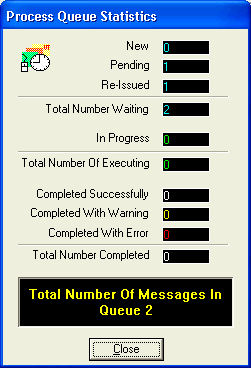
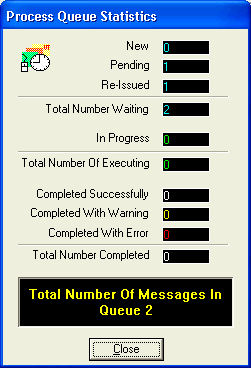
This display shows the status of the message queue. The display will dynamically change as the message queue refreshes and new messages are added to the queue. Statistics shows the total number of messages in the queue and then itemizes them by status.
Three subtotals are particularly revealing. Total Number Waiting shows the number of items that are waiting to be processed. Total Number Of Executing items shows what is currently being handled by VT. Total Number Completed shows how many "old" messages are in the queue. If most of the numbers are completed, that’s good. It means VT is keeping up with things nicely. If the Total Number Waiting is high, things are backing up.
Click the Close button to close the Statistics display.