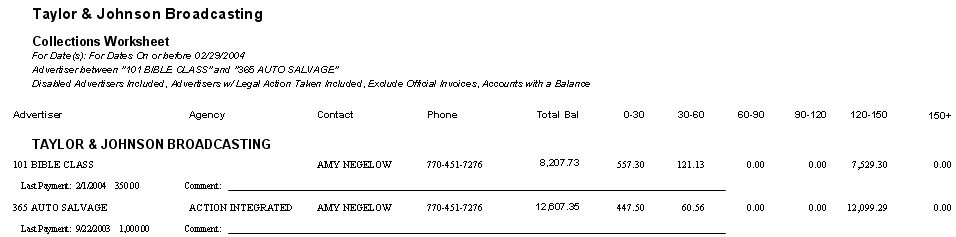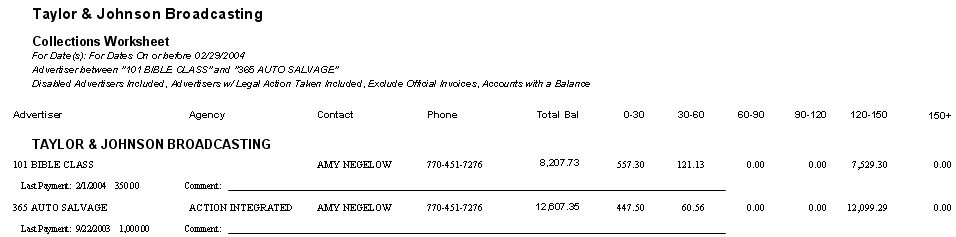
Use this report to print each advertiser's current A/R balance that is owed in addition to the last payment info, contact name and phone number and a comment area to write notes.
The report pulls in the A/R balances directly from the advertiser's statement. The contact and phone information pulls directly from the advertiser record or the agency if a default agency is attached to the advertiser. If an advertiser or agency has additional contacts or phone numbers other than the default, the document group selected on the report will control which contact or phone number that will print. The report ages based on the Aging Type that is selected on the statement group (Daily, Monthly Calendar, or Monthly Media).
The report has an Aging Cutoff option that allows you to filter the report to advertisers that have an A/R balance of so many days or older. For example, if 60 days or older is selected, then the report will only print advertisers that have 60 days or older balances, leaving off any advertisers that only have balances of 30 days or less.
| Grouping Options | Filter Options | Other Options |
|---|---|---|
| A/R Account Name Agency City Salesperson Statement Group Zip/Postal Code |
A/R Account Advertisers Agency City Salesperson Statement Group Zip/Postal Code |
Include/Exclude Disabled Advertisers Include/Exclude Advertiser w/Legal Action Include/Exclude Official Invoices Document Group Aging Cutoff: 30, 60, 90, 120, 150 days or older |