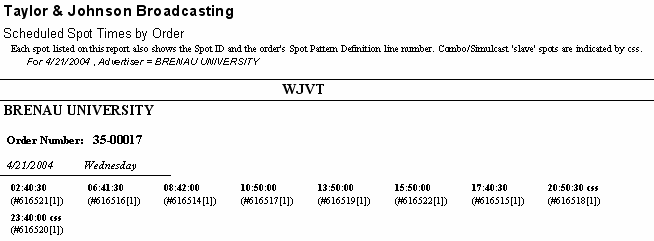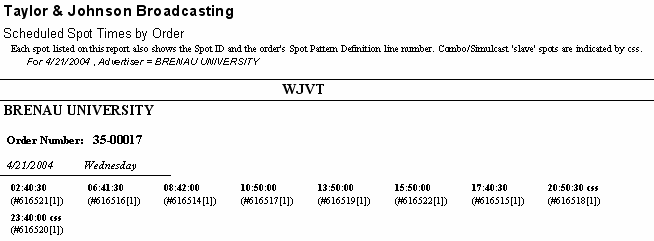
Use this report to print spot placement for an order for each log date specified.
The report pulls the spot times directly from any unaccepted log day. It will print the spot time if it is on the log, or will show that it is bumped if in the bump list. The report does not include deleted spots. The numbers that print below the spot time are the Spot ID for tracking purposes and the spot pattern number [in brackets] that spot came from. Once a log day has been accepted to billing, those spot times will no longer appear on this report. See the Post Times Report to print spot times for accepted logs.
This report can also be printed from other locations within VT itself. You can highlight any order from within the Edit/Create Orders screen and click on the Print Spot Times button. There is also a place to print this report from within the Log Editor if you choose to view the Related Spots Window. There, you can click on the printer icon to print the report for the advertiser or order of the selected spot.
| Grouping Options | Filter Options | Other Options |
|---|---|---|
| Advertiser Order Salesperson Station |
Display Spot ID and Order Line # |