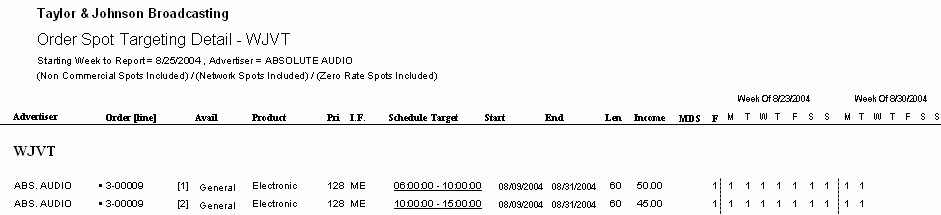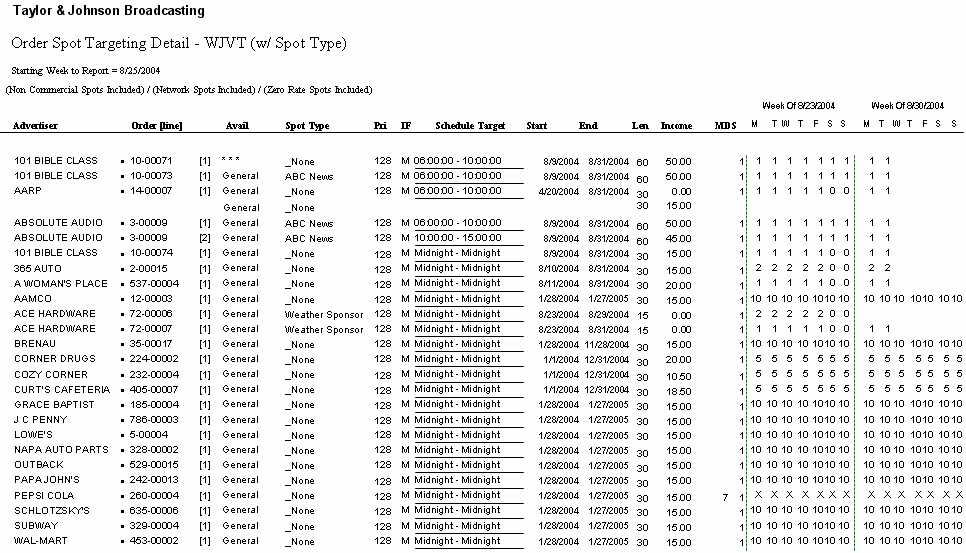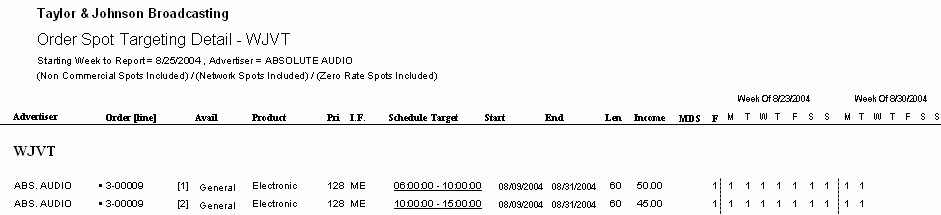
Use this report to print spot pattern definition level information for each order including a 2-week schedule.
The report pulls information directly from each spot pattern of an order that is running within the 2-week schedule window specified on the report.
This report is very useful when you want to know what schedules have been entered for certain spot patterns. If the spot type is used to track sponsorships, for example, you could filter this report to just certain sponsorships to track their schedules. The MDS column will print the number of spots scheduled per week for MDS spot patterns. The "F" column is the line frequency that refers to the number of weeks the schedule is repeating. The I.F. Column refers to the Invoice Frequency of the order. If no grouping options are chosen, the report will automatically print in Schedule Target order. There is also another version of this report called Order Spot Targeting Detail (w/ Spot Type) that will actually print the spot type for each spot pattern in addition to all of the other information.
| Grouping Options | Filter Options | Other Options |
|---|---|---|
| Advertiser Agency Avail End Date Exchange Source Exchange Source Order ID Income Rate Order Number Primary Product Code Salesperson Scheduled Target Spot Length Spot Priority Spot Type Start Date |
Advertiser Agency Avail Name Exchange Source Exchange Source Order ID Income Account Income Rate Order Primary Product Code Salesperson Scheduled Target Spot Length Spot Priority Statement Group Station |
Include/Exclude Non-Commercial Spots Include/Exclude Network Spots Include/Exclude Zero Rate Spots Order Approval Status to Include: (Pending Orders Only/Approved Orders Only/ Declined Orders Only/Both Approved and Pending/All Orders) Filler Only |