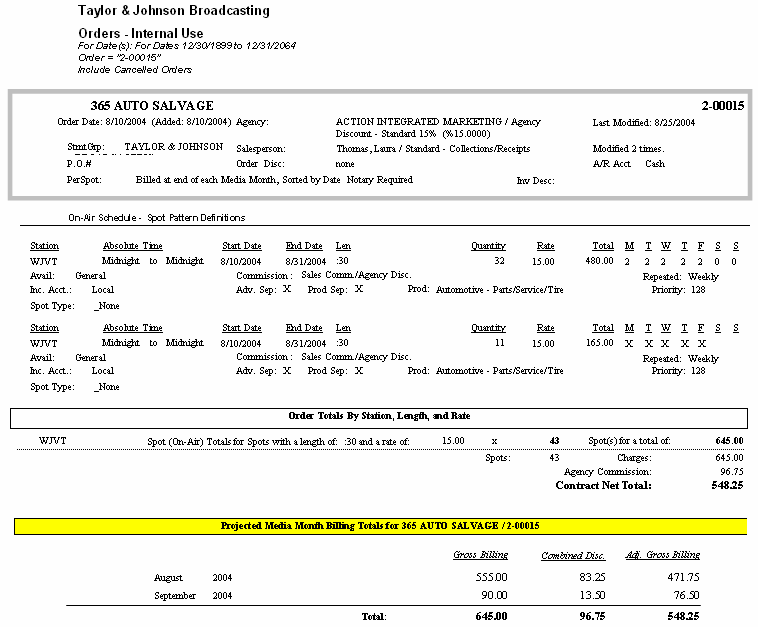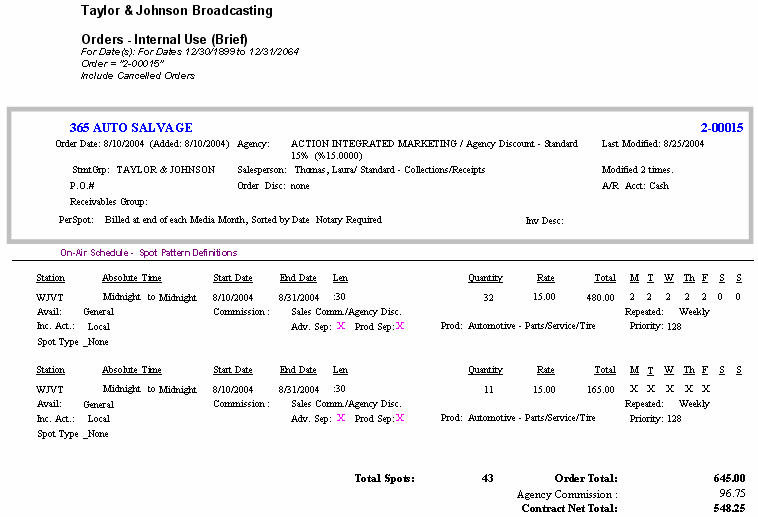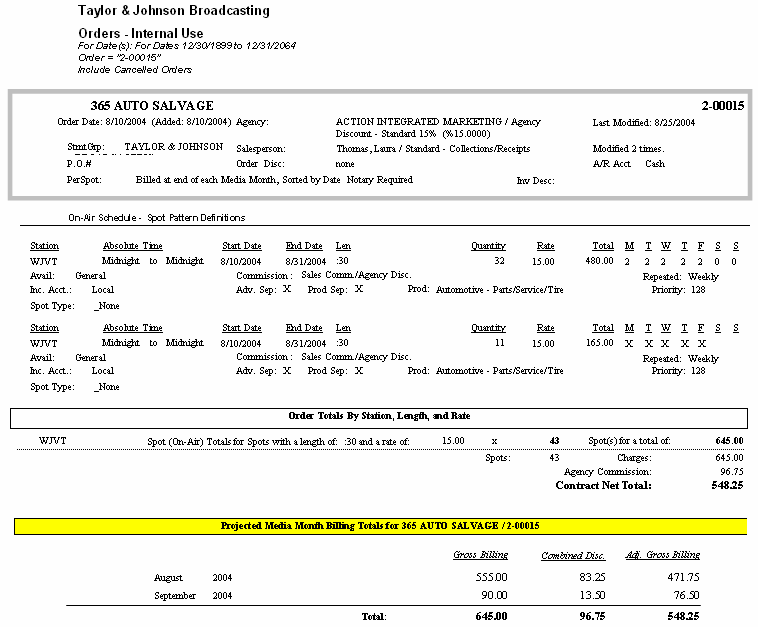
Use this report to print orders that have been input into VT to confirm they are in the system and are correct. As its name "Internal Use" suggests, this format is primarily used internally for greater accuracy checking since it prints much more detailed information than the Contract/Confirmation format.
This report gets information directly from the orders that have been entered by the user. Confirmations do NOT show any revisions due to spots being bumped or deleted off the log, etc. It shows only what was directly entered or revised by the user.
This report is highly recommended as an accuracy-checking tool. The report prints much more internal information so that the user can check for other entry mistakes in addition to the typical scheduling and unit/dollar totals. The report can also be run from within VT by going into the Orders Menu and then Edit/Create Orders and highlighting an order for a specific advertiser and clicking on the Print Internal Use button. The other version of this report called Orders - Internal Use (Brief), prints similarly to the other version except that it will not print detailed projections at the bottom.
| Grouping Options | Filter Options | Other Options |
|---|---|---|
| Date Entered Date Modified Order Type Receivables Group Salesperson Statement Group |
Advertiser New/Modified Date Order Order Type Name Receivables Group Salesperson Statement Group |
Include/Exclude/Only Include Cancelled Orders Document Group |