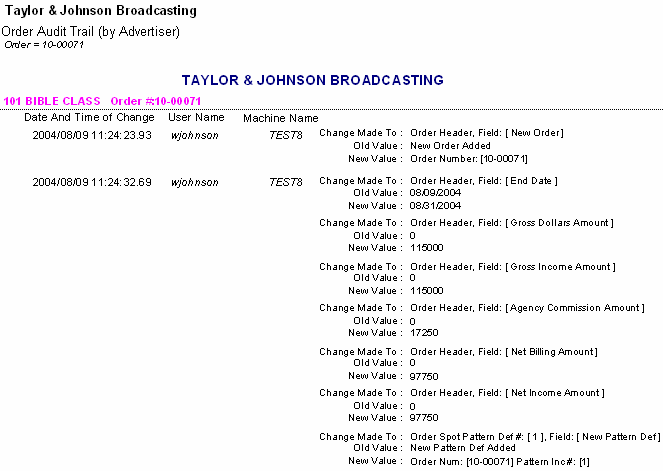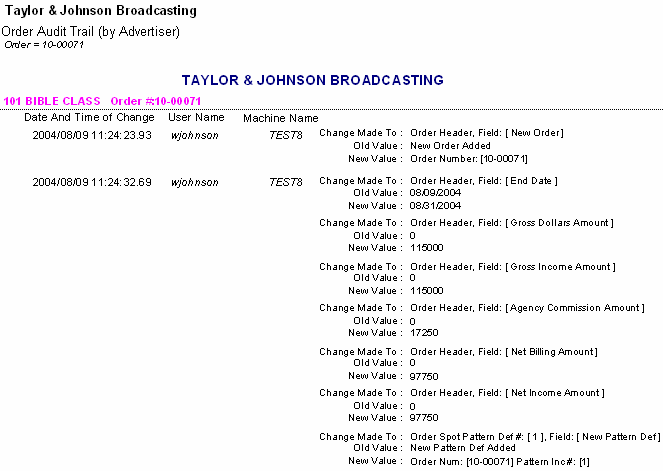
This report shows all changes made to an order while also including the date/time the change was made and the user name and machine name from where the change originated.
The report prints all changes or revisions directly made to orders by the user. This report can also be printed from within VT by going to the Create/Edit Orders menu, highlighting a particular order for an advertiser, and selecting the Audit Info button at the bottom.
| Grouping Options | Filter Options | Other Options |
|---|---|---|
| Advertiser Current Salesperson Order Statement Group |