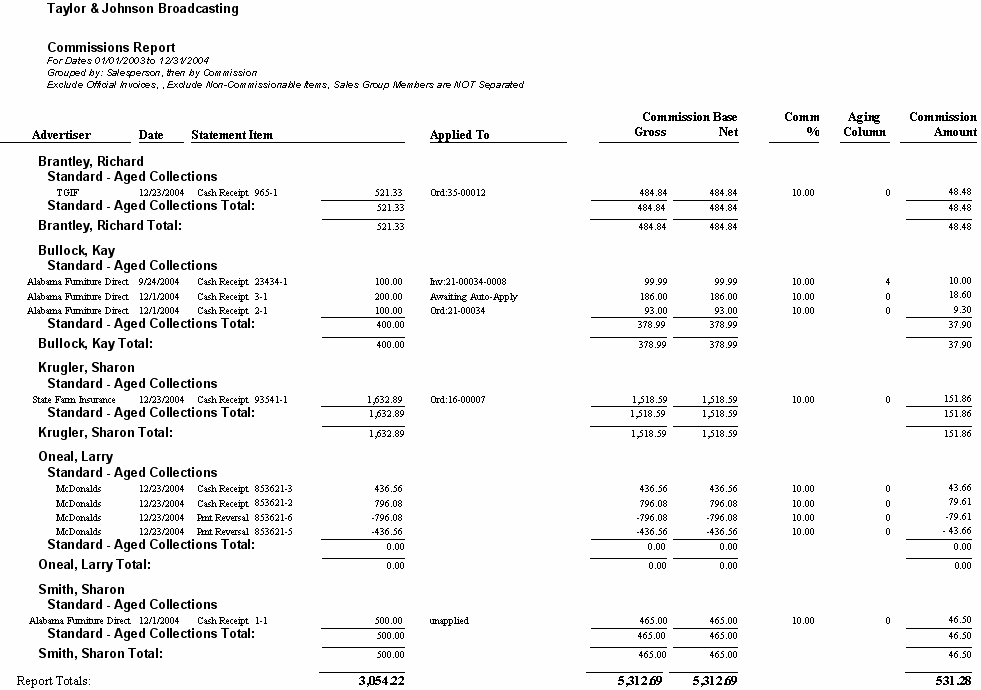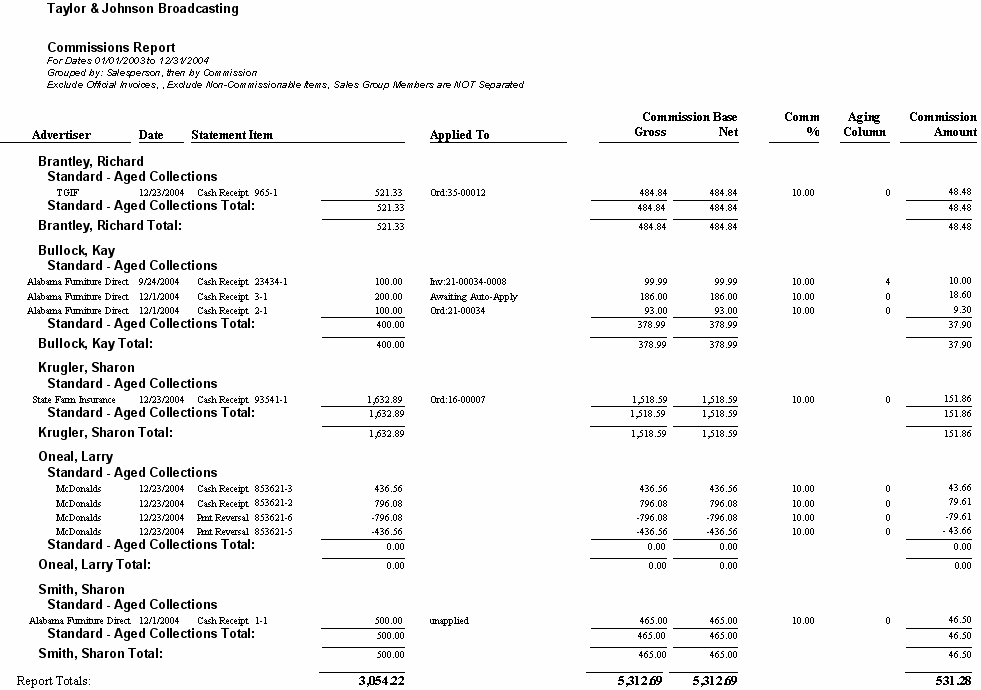
Use this report to calculate salesperson commissions based on billing or collections as specified in VT.
This report pulls in information based on the commissions that are set up in VT and whether or not each salesperson is paid based on billing or collections. There are 3 different commission types you can set up and code to each salesperson's order, which will then be coded to the corresponding invoice. You first need to set up your commission plans in VT. This is found under the System Menu and then Commissions and Discounts. When you add a new commission plan, you will have 3 commission types to choose from. Sales (Billing) allows you to setup a salesperson's commission to pay on what was literally billed for a particular period. Sales (Collections would pay the salesperson based on what was collected for the period based on the cash receipts collected. Sales (Aged Collections) would pay the salesperson based on collections but would also look at the age of the invoice to determine what commission percentage they would receive. Each commission type also allows you to set up Tiers where you can control what percentage of commission they receive based on the amount they actually collect or bill. For example, you could say if they collect up to $10,000, they get 15%. If they collect between $10,001 and $15,000 they get 20%, etc.
You can set up as many different types of commission plans as you like. For example, you may want to set up specific commission plans for each salesperson or you may have general commission plans that could be used for multiple salespersons. It is just a matter of setting them up and making sure that the correct commission plan gets coded to the order. If you pay your salesperson on billing, any invoices that have been committed to history will automatically show up on the report. You can also choose to include official invoices on the report if needed. The report simply looks at the commission plan that is attached to the invoice and calculates the commission. If you pay your salespersons on collections, the report will look at the commission plan that is attached to the payment and calculate the commission. Keep in mind, that as invoices are paid, the payment's commission plan will default to what is on the invoice. If corrections need to be made to the commission that is coded to the invoice or payment, you can do so on the advertiser's statement by editing the item and selecting the correct commission plan and rerunning the report; however, if the payment or invoice has already gone to history due to a month being closed, you can no longer directly edit those transactions. Of course, if you pay on billing and the invoice is a current official invoice, you can simply edit the invoice.
If you charge sales tax, those taxes will automatically be deducted from the commission base whether you pay each salesperson based on collections or billing. You can also run the report to include non-commissionable items, which will show all items collected or billed for the period requested regardless if any commission will be paid to the salesperson. If you pay each salesperson on collections, payment reversals do affect this report and will deduct from the salesperson's commission.
| Grouping Options | Filter Options | Other Options |
|---|---|---|
| Commission Salesperson Statement Group |
Commission Method Salesperson Statement Group |
Include/Exclude Official Invoices w/Page Break on (Salesperson) (Y/N) Include/Exclude Non-Commissionable Items Separate Sales Group Members (Y/N) |