![]() Click on any screen item for more information.
Click on any screen item for more information.
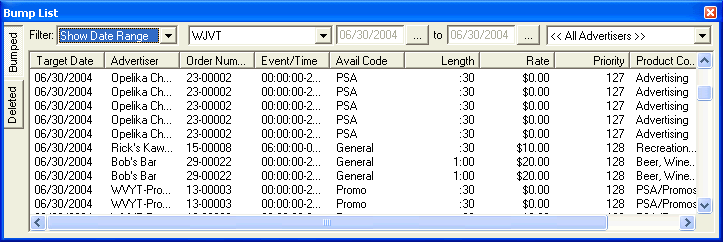
The Bumped/Dropped Spots Panel can either be anchored to the main Log Editor screen, or can be a floating dialog that you can position anywhere on your Windows desktop. The illustration shows it as a floating dialog.
You can use Drag and Drop to move a spot from the bump list to an open avail on the log. If the placement you select presents any problems, you will be shown the Spot Placement and Conflict Warnings dialog.
For more information, see the following topics:
![]() Deleting Bumped Spots
Deleting Bumped Spots
![]() Placing a Bumped Spot onto the Log
Placing a Bumped Spot onto the Log