![]() Click on any screen item for more information.
Click on any screen item for more information.
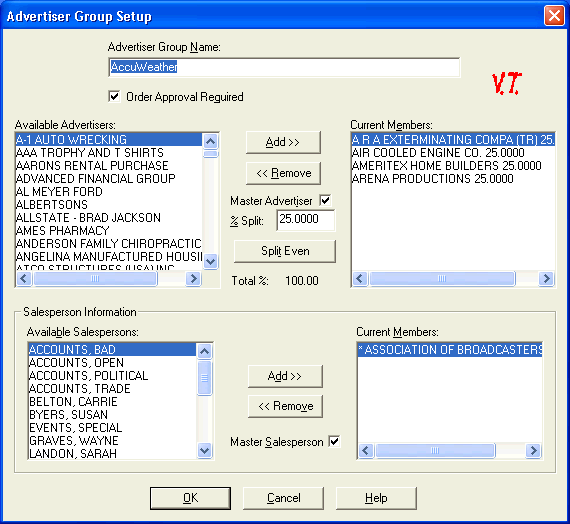
Advertiser Groups are groups of several advertisers who get together to make a group advertising purchase, but wish to be billed individually for their portion of the expense. Advertiser Groups are defines or edited using this dialog. Click any item in the illustration for more information.
The Advertiser Group feature comes into play in a situation where several advertisers get together for a group advertising purchase. For example, the grouping might be all Chevrolet dealers in the area, a group of shopping mall merchants, or a group of fast food restaurants. Advertiser Groups are used for order targeting convenience only. All purchase history and A/R items resulting from an Advertiser Group order will be split among the members based on each member percentage.
A master invoice for the group will be created for any orders created using an advertiser group. The master invoice will contain all of the detail from the order. When printed (from the batch print dialog) an invoice for each advertiser in the group containing that member’s billing amount along with a copy of the master invoice is printed. When committed, the invoice is split into A/R transaction invoices for each group member and all journal entries are created based on the member percentage. Purchase history is also generated for the individual members, but not for the group.
When an Advertiser Group with one or more uncommitted invoices in the system is edited and its data has changed, you will be reminded that "Any changes made to the Advertiser group definition will NOT be passed on to the (??) uncommitted Invoices currently in the system. The changes in the definition may be applied to the Invoices individually by selecting the Advertiser Group Update option on each affected invoice."