![]() Click on any screen item for more information.
Click on any screen item for more information.
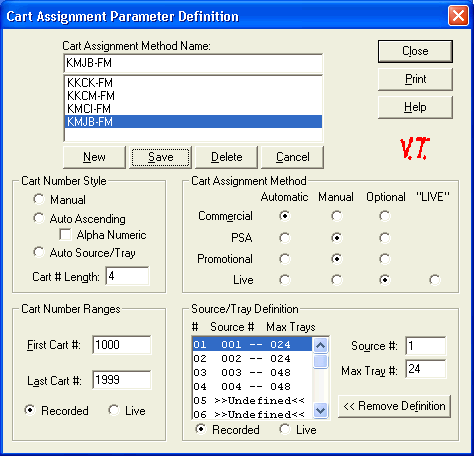
When VT assembles a program log, each spot that is scheduled has to have a corresponding "cart", which represents the material that actually airs for that spot. Carts have "numbers", which an represent the ID of an audio file on a hard disk or the number of a piece of live copy in a copy book, or maybe even an actual cartridge. However you get your spots onto the air, VT has tools that allows you to manage those "carts", either automatically, manually, or some combination of the two. This dialog is where you set up most of the cart assignment parameters.
Only one Cart Assignment Method or definition is allowed per station. However, more than one station can use the same parameter. The method is defined in this dialog and then entered into the Cart Assignment Method field on the Station Parameter Setup dialog.
Some combinations of cart type and cart method will not be available depending on the selections chosen. For example, no automatic cart assignment is possible if you chose Manual as the Cart Number Style.