![]() Click on any screen item for more information.
Click on any screen item for more information.
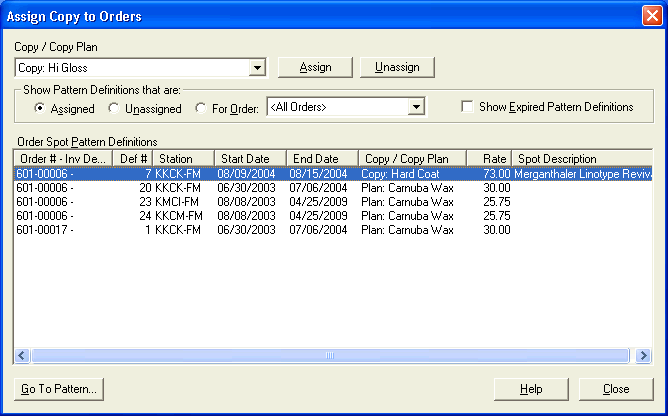
This dialog is used to assign existing copy to an order. It is accessed by clicking the Assign to Orders button on either the Create/Edit Advertiser Copy dialog or the Copy Maintenance dialog. From this dialog, you can choose from all copy and plans associated with an advertiser, and then assign that copy to one or more spot patterns for that advertiser. You can also "unassign" copy from a spot pattern. This is your One Stop Copy Assignment dialog, and it makes it easy to see what copy is or is not assigned.