![]() Click on any screen item for more information.
Click on any screen item for more information.
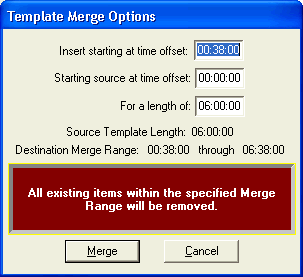
This dialog appears when you select an existing template to add to an existing template or log. It allows you to replace the existing template entirely, or to just merge a portion of the selected template into the existing template or log. The Merge Template Options let you specify how much of a template to merge and even the starting position within the template. About the only restriction is that you can not merge a template into itself.
The templates that you can select from are all templates created from Stations in the same Statement Group. You cannot copy templates from one group to another.
When merging a template into an existing log, the merged template will replace all log items in the time span it occupies, and any spots in that time span will be bumped from the log.
If you want to copy a template from one Station to another (within the same Statement Group), create a New template with a different name and simply Add the entire template from the other Station to the new template and Save. Do not forget to make any necessary changes to the new template.