![]() Click on any screen item for more information.
Click on any screen item for more information.
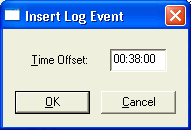
This dialog is used to insert a log event into an existing template or log. In the Time Offset field, enter or confirm the beginning time of the log event and click OK to continue. Keep in mind that a log event can be as long as an entire broadcast day.
Log Events are Statement Group specific. You can place Log Events onto any Station template as long as the Stations are in the same Statement Group. Log Events in other groups are not accessible.
Log Event Groups cannot be placed onto a log template. The event groups are used for scheduling purposes rather than log creation. Each event must be placed separately.