![]() Click on any screen item for more information.
Click on any screen item for more information.
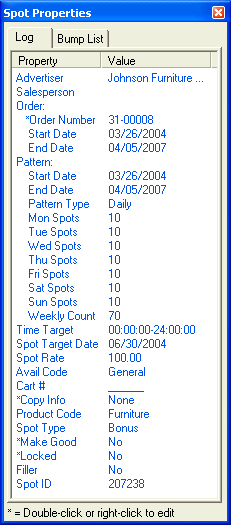
The Spot Properties Panel can either be anchored to the main Log Editor screen, or can be a floating dialog that you can position anywhere on your Windows desktop. The illustration shows it expanded to full size.
The Spot Properties panel shows all of the properties of the selected spot. You can change the Order Number, Copy Info, Make Good Status and Locked Status by right-clicking or double-clicking them in the panel. The tab at the top switches the display from the currently selected Log Spot to the currently selected Bumped spot. Click anywhere in the illustration for more information on any spot property.
Whether the Spot Properties panel is displayed is controlled by settings on the Log Editor’s View Menu.