![]() Click on any screen item for more information.
Click on any screen item for more information.
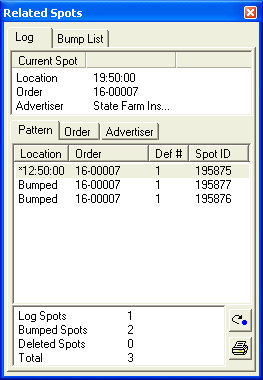
The Related Spots Panel can either be anchored to the main Log Editor screen, or can be a floating dialog that you can position anywhere on your Windows desktop. The illustration shows it expanded to full size.
From this panel, you can see all spots on the current log and that log’s bump list that are related to the currently selected spot, whether it is on the log or the bump list. From it, you can jump immediately to any related spot or print the Scheduled Spot Times by Order Report.
Whether the Related Spots panel is displayed is controlled by settings on the Log Editor’s View Menu.