![]() Click on any screen item for more information.
Click on any screen item for more information.
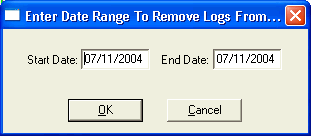
This dialog allows you to select one or more dates, and then to remove the logs for those dates. When you remove a log, all spots that may have been placed on that log will be moved to the bump list, and the log template for that day will be removed.
Once you specify a date or dates, click OK to remove those logs. Click Cancel to cancel any changes.