![]() Click on any screen item for more information.
Click on any screen item for more information.
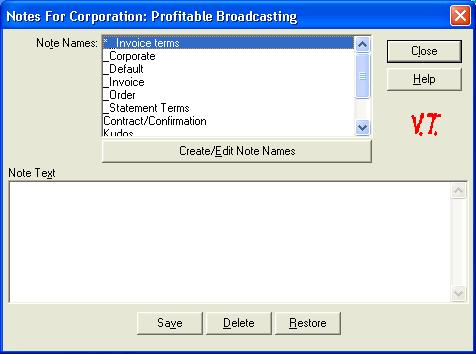
There are many areas in VT where Notes may be entered. The Notes may always be used internally as a source of information concerning the item. Some Notes may be printed on statements and invoices sent to the advertiser.
The Notes dialog is the same everywhere in VT. Notes may be entered separately for Agencies, Corporation, Salesperson, Station, Advertiser, Order, Invoice and Statement Group. The notes are further organized by categories of Note Names. These name categories are available for all notes used in VT. For example, if you entered a Salesperson Note under the _Default name, every Salesperson could have a different note stored in that category. When you enter or modify a note, you are only changing the note for the selected item. Other items (Salespersons, Stations, Invoices, etc.) are not affected.