![]() Click on any screen item for more information.
Click on any screen item for more information.
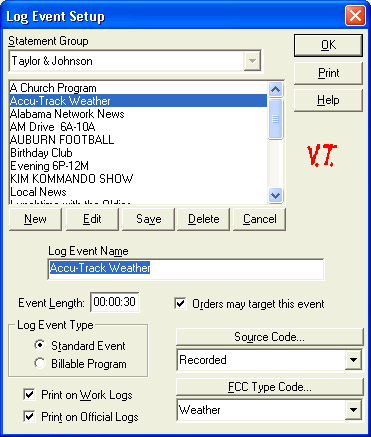
A Log Event can be a program name, a weathercast, a sporting event, or an entire daypart such as AM Drive (AMD).
You may define Log Events to represent Dayparts or class times. However, Do not forget that there are Station Daypart Setup definitions that are not the same as Log Events. If you use the same name for a Log Event as a Station Daypart, the Log Event should be consistent with the Daypart definition. In other words, make the event the same length as the Daypart and place it on the log at the location where the Daypart begins. You Do not have to do it this way, but it may avoid confusion later.
The power of the log event is that you can create orders to schedule to Log Events or Log Event Groups. For example, create two log events, AMD and PMD for morning and afternoon drive times. You may then define a Log Event Group for these two events such as Drive Time. Now when you enter an order to be run only in drive times, you simply select the single Log Event Group, Drive Time, to tell VT where to schedule the spots.
Log Events and Log Event Groups may overlap. You could define a group as AMD that runs from 7 till 9 am and another group called Early am which runs from 6 till 7:30 am. Another group called Morning could be defined as 6 am till Noon. If you think about the possibilities, using Log Events or groups instead of absolute time frames on orders can save a lot of order entry work.
For more information, see the following topics:
![]() Log Group Setup
Log Group Setup