![]() Click on any screen item for more information.
Click on any screen item for more information.
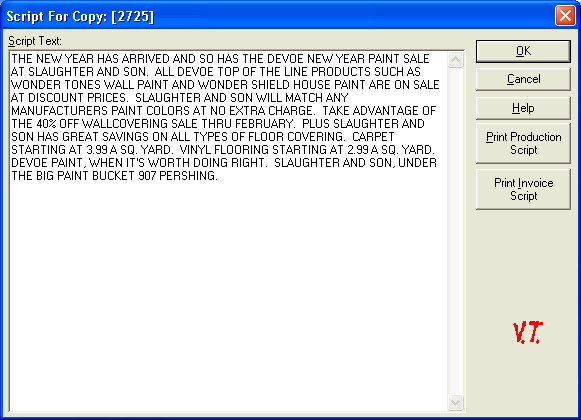
The Script for Copy dialog is accessed from the Copy Maintenance dialog, and is used to enter the text or script of the spot associated with the Copy Record. The script may then be used later when Co-op documents and billing are printed. You can enter script for any copy you want. This function is not restricted to Co-op copy.
You can also use the Windows Copy and Paste functions to transfer copy script from any other Windows text processing application. Be aware that VT stores this script in plain text format, and that copying it from another application will not retain any formatting attributes.