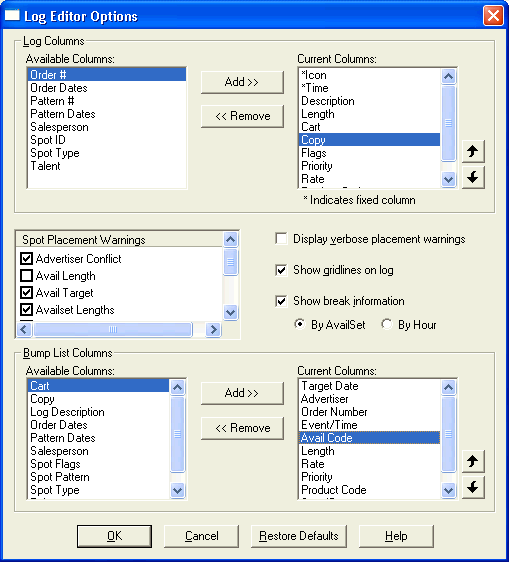Log Editor Options
 Click on any screen item for more information.
Click on any screen item for more information.
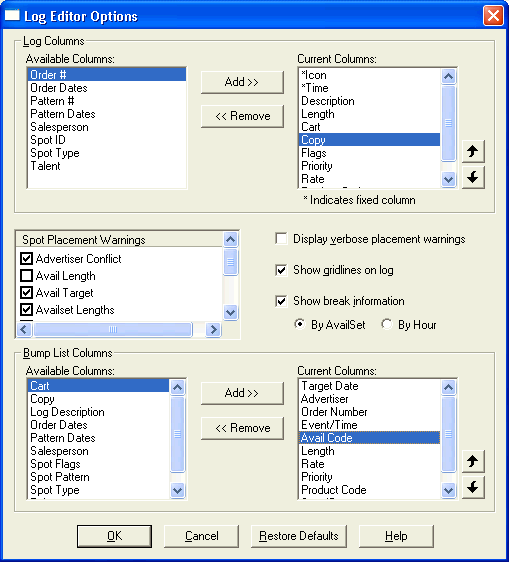
The Log Editor Preferences dialog lets you adjust the log and bump spot display to your own needs. When you set options here, the settings only apply to your workstation. Other VT workstations can set their own preferences for Log Editor.
There are three primary sections to the preferences dialog.
- Log Columns determine which log columns are shown in the Log Display. You should set the columns to show the information you need to see when editing a log. Note that there are many more columns than you can display in a single window. Pick the ones that are most meaningful to you.
- Display Preferences allow you to control the warning messages you will see when moving log items around, and set a few other preferences.
- Bump List Columns control which columns are displayed in the Bump/Deleted Panel. You should select the columns that contain the information you need to decide how to reschedule the spot.
![]() Click on any screen item for more information.
Click on any screen item for more information.