![]() Click on any screen item for more information.
Click on any screen item for more information.
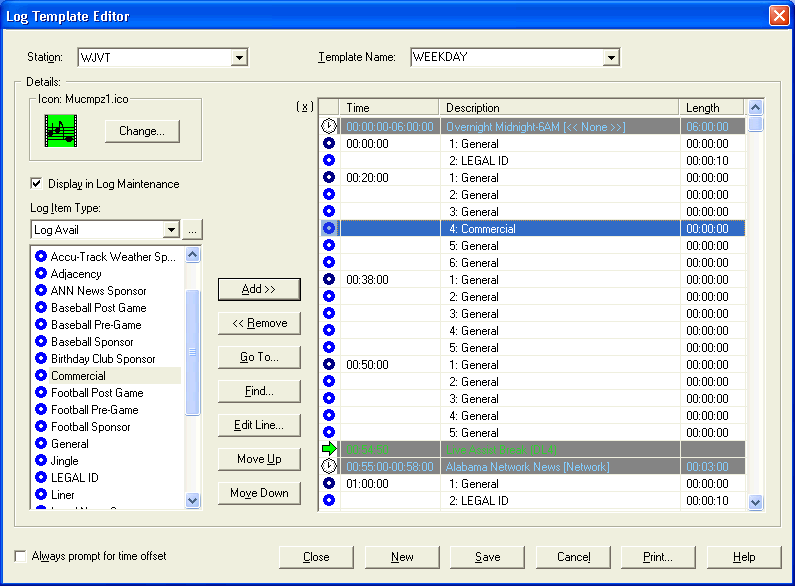
The Log Template Editor is used to create a new log template or to exit an existing one. When creating a new template, the large template window is empty, and you fill it with log items as you build the template.
To create a new log template select the Station you want the template to be used with and click New. The Log Template Editor dialog will appear with a large blank box, which is where you place the template items. On the top of the screen is the Template Name box. A default name is automatically created for you. click on the box and type in a name that is a good description for the template.
The only difference between a brand new template and an existing one you are editing is that a new template is empty. An existing template will display the format information in the large box. To enter the Log Template Editor and load an existing template, double click on the icon or click Edit with the icon selected.
Templates are created and used by Station. When you select a Station in the Log Template Editor, the list of Template Names only includes the templates made for that Station. You can not use any other templates to place on log days.
However, you can create a new template and use all or a portion of a template from another Station as your pattern. When you add a Log Template item, every template in the same Statement Group is displayed in the drop-down list and can be used to create a template that then can be used by the current Station.