![]() Click on any screen item for more information.
Click on any screen item for more information.
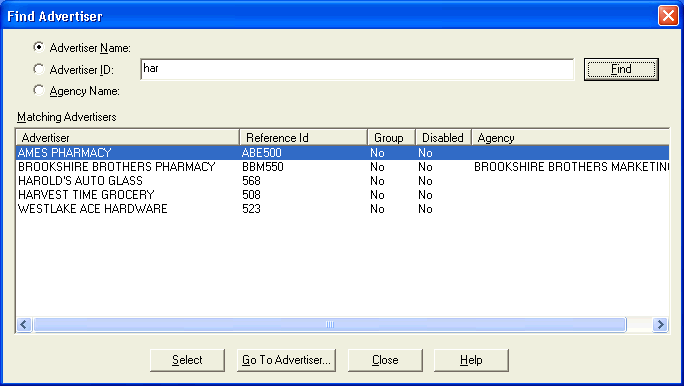
VT has several methods you can use to find Advertisers quickly. If you know the Advertiser’s name you can quickly find it by beginning to type the name with the advertiser listing selected. As you type, VT automatically jumps to the first record that includes the characters you type. For example, if the advertiser name begins with "Uncle" typing the letters will cause the list to jump to that item. You can then press ENTER, the Edit button, or double click to go to the advertiser record.
If you are not sure of the Advertisers name, click Find to use a handy search method that will find any portion of text you know about the Advertiser Name, Advertiser ID, or Agency Name on the advertiser record.
For example, if you know the advertiser name includes the word "Valley", enter "Valley", select the Advertiser Name, and click Find. Every advertiser in the VT database that includes the text characters "Valley" anywhere in the name will appear in the list. You can even search for single letters or numbers. You can use this same technique to search using the Advertiser ID or Agency Name that appears on the advertiser record.
When you find who you are looking for, select the Advertiser name in the list and click Goto Advertiser to go directly to the advertiser record or Select to return to the Add/Edit Advertisers dialog with that advertiser selected. Close exits without making a selection.