![]() Click on any screen item for more information.
Click on any screen item for more information.
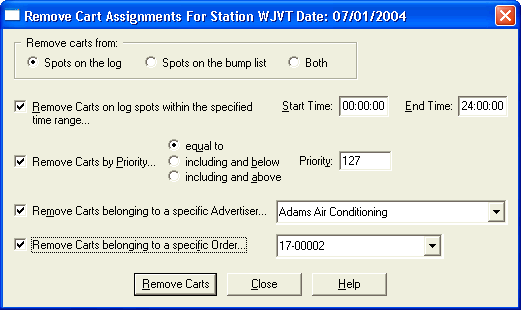
Selected from the Log Editor’s Edit Menu, this function allows you to remove cart assignments selectively from spots on the current log. You can remove carts from spots based upon time range, spot priority, advertiser, and/or order. This function only removes cart assignments from the spots that are selected for the current day. The cart itself is not removed from VT, and the spot is not removed from the log.
Most carts are removed from VT when you accept logs using the Clear Expired Carts option. This automatically clears all carts with ending dates before and including the accept log date.