![]() Click on any screen item for more information.
Click on any screen item for more information.
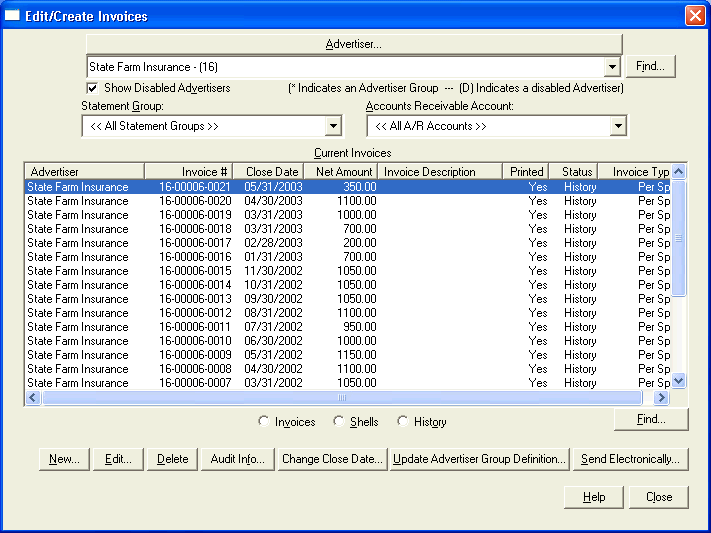
This dialog allows you to edit invoices or create new ones. Invoice selection can be done by searching for a particular advertiser, or by searching for a particular invoice. Several filtering controls let you restrict the display of invoices to further narrow your choices. And, once a list of invoices has been displayed in the large box at the center of the screen, you can sort the invoices displayed by clicking any of the column headers at the top of the list. All of the columns contain bi-directional sort buttons. Click a header once to sort the column into ascending order (lowest to highest), click it again to sort the list into descending order (highest to lowest).