![]() Click on any screen item for more information.
Click on any screen item for more information.
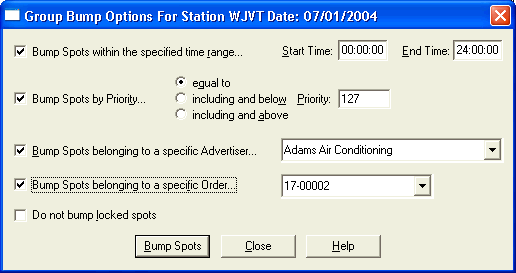
Selected from the Log Editor’s Edit Menu, this function allows you to bump a group of spots from the currently selected log. Group Bump works on Official, Pigeon Hole and Dynamic phase logs. The Group Bump dialog lets you set parameters that let you selectively bump spots. There are four selection parameters that may be used in any combination. Click anywhere on the illustration for more information.
Before any spots are actually bumped, you will be shown a message that explains how many spots are about to be bumped, and you will be asked to confirm that you do want to bump them.